4K Video Converter-Convert 4K video on macOS Big Sur and Windows 10
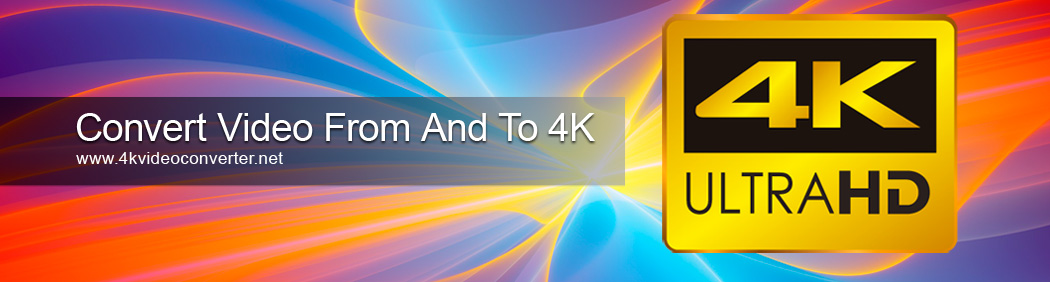
4K video, the much higher quality video, has been delivered into people’s homes at an increasing pace. It’s becoming more prominent as more and more new movies are filmed directly in digital 4K formats. Very likely it is really not clear for you that what 4K video actually is and how to convert video to 4K resolution. You don’t need to pull your hair out when you’re unable to open a 4k video you really want to watch if you have good video converter software around. Tried to convert a video to 4K and failed? Or want to downscale 4K to video of lower resolution and keep high quality? This article introduces you the best 4K Video Converter to Convert/Compress 4K Videos for entertainment in a simple way.
Acrok 4K Video Converter (Video Converter Ultimate Windows/Mac) is the professional 4K video converting software which can help you convert 4K to 1080p, 720p HD and SD video format with high video quality. Moreover, it enables you to convert SD/HD video to 4K file for better support your 4K TV and 4K player.
The Ultimate 4K Video Converter main function
- Ultimate 4K Video Converter = 4K Video Converter + Blu-ray Ripper + DVD Ripper + Free Blu-ray Player
- Convert Blu-ray, DVD, 4K, 2K, 1080P, 720P video to any video format
- Supports Apple ProRes, AIC, DNxHD, DVCPRO, HDV, H.264, MPEG encoding
- Rip or convert Blu-ray, DVD, 4K, 2K, 1080P and 720P files to editing software like Final Cut Pro, iMovie, Avid Media Composer, Adobe Premiere Pro, Sony Vegas Pro, DaVnci Resolve, etc
- Supports any 4K and HD formats like XAVC, AVCHD, MXF, MOV, MP4, etc., importing
- 30X faster conversion speed and 100% safe video conversion
- Convert 4K and HD video to iPad Air, iPhone 6, Nexus 6/9, Galaxy Tab, Galaxy Note 5 and other portable devices.
- Convert 4K and HD video to USB for playing on Smart TV, UHD TV, SUHD TV, LED TV and LCD TV
- Make home-made 4K films through editing
- Support 2D/3D Blu-ray, DVD, 4K and 1080P video to 3D conversion
- Upscale lower resolution video to 4K
- Support adding .srt/.ass/.ssa subtitles into video file
Purchase Mac/Windows 4K Video Converter
How to convert 4K videos and common formats to 4K?
Step 1. Load 4K Video Files
Iunch Acrok Video Converter Ultimate as the top 4K video conversion software. Click “Add Files” to select the video source(s). This converter supports batch conversion mode that allows users to import and convert multiple videos all at once. Also we can just use its drag-and-drop function to import video and audio files.

Step 2. Set Output Format
Open the output format drop-down list on the right side. There’s an independent item “4K”. Press the item button and select “4K (MP4)” as the output format. Regularly the preset “4K MP4” output is suitable for almost all devices that support 4K/Ultra HD technology.
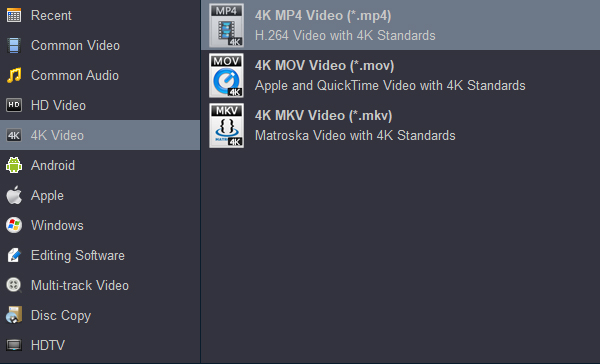
Step 3. Start Video Conversion
Click the “Convert” button to get the conversion process started. Acrok software supports Multi-CPU and Hyper Threading. It offers up to 30X video conversion speed and higher picture quality, letting you convert video at a blazing-fast speed.
How to Convert 4K Video to other resolution and format?
1. Import the 4K videos by clicking “Add Files” or directly dragging them to the interface.
2. Choose one needed output format first. To lower the video resolution to 1080p, 720p, etc, this program offers an easy approach.
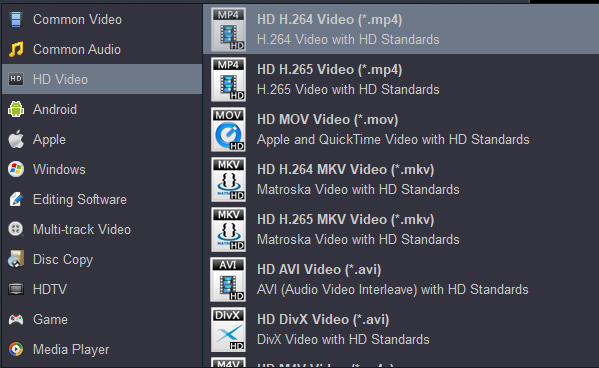

Tip: Click “Settings” to change the video resolution, bit rate, etc. for full screen playback smoothly or select the corresponding device as the output format. Please remember the file size is based more on bitrate than resolution which means bitrate higher results in bigger file size, and lower visible quality loss.
3. Now, click the “Convert” button to begin the conversion.



